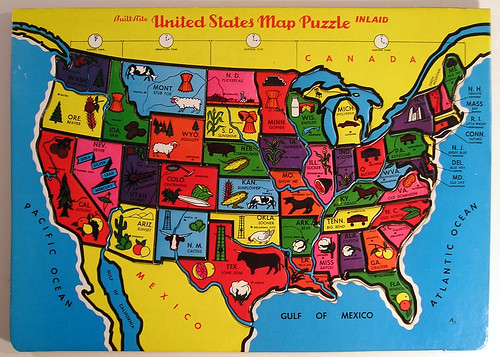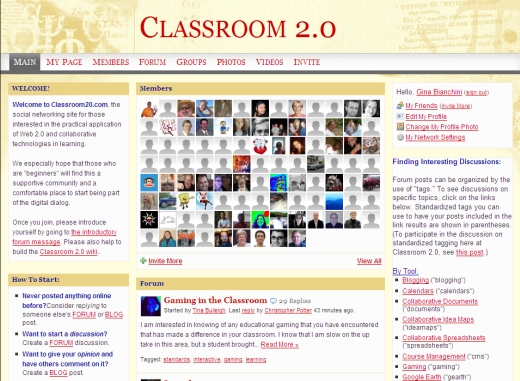ePals provides various services for school students. This program and services are specified for helping students with their learning purpose in each area. Their program provides are such as:
ePals SchoolMail®365 is next generation email and communications for Schools and Districts.
ePals LearningSpace® is a safe virtual workspace optimized for K-12 communication and collaboration.
The ePals Global Community™ is the world's largest network of K-12 classrooms, enabling students and teachers to safely connect and collaborate on projects with classrooms worldwide.
In2Books® is ePals' curriculum-based e-mentoring program for students in grades 3 through 5.

Among these programs,this global community program attracted my interest. It provides worldwide network for working together with classrooms crossing the borderlines. This reminds me my secondary school when I started a pen pal with other country’s friend. I wrote a letter to my foreign friend in English and she also replied to me in English. It was just small communication between the friend and me, because we had just started to learn English, however, this experience gave me countless motivation why I learn and study other language hard. Likewise, I think teachers can use this tool for encouraging and giving reasonable motivation to learn other language. Through communication, students could also learn how each country’s culture is different in communicating each other. Students can learn target culture more vividly through direct communication. Students can also make global friends. I believe this function of this program can pour an infinite of possibilities of learning language.

Second best function that I like is
In 2 Books program. I like the idea to teach or instruct students using different approach. This program provides e-mentoring program for students in grades 3 through 5, matches students with adult pen pals, who read the same books, and exchange teacher-monitored, online letters about questions and issues raised by the text. The program provides standards-based professional development and professional learning communities and is facilitated by three resource-filled websites - one for students, another for pen pals, and a third for teachers. I think that this program could give more comfortable environment to learn something. I also like the idea they use adult pen pals who can guide the student through communication. Like this, in second language education teachers can use this tool for enhancing student s language proficiency. We can group three students, two is in similar language proficiency level and the other one is higher level of language proficiency. Though the group-work, the advanced one can guide the rest member students using correction and feedback. This method could be applied to writing or grammar class.
Fianlly, I think this kind of tool and program can motivate and encourage students learn more actively and it also provide the door to go outside to the world. Teachers also catch up with and fill the need of the students using efficient technologies. These technologies can provide ample opportunity to students which may be not possible only inside of the classroom education.

In my classroom, I will use each tool for my teaching:
1. ePals SchoolMail®365 : I will use SchoolMail for a active communication with students. Studetns can e-mail school for any suggestion they may have for their school. The students' opinion may be reflected to the school or district's agenda.
2. ePals LearningSpace® : I will use this tool for communicating tool between students. Students can discuss some topic and they collaborate for any group project. I could have them to do some project through this virtual space where they communicate and discuss the issue.
3. The ePals Global Community™ : I will use this tool for a global network and communication. Students can meet some friends in the world and they can communicate and will get knowing each culture. Students might do some projects with communicate with students in other country. They can ask and answer the questions that they may do not know about. (e.g. cultural differences in each country)
4. In2Books®: I will use tool for enhencing students' writing skills. Students can partner with more capable students. They e-mail each other and discuss some topic and the more advanced student can give some instruciton of correct writing skill or grammar tips in writing. Students may be communicate each other once a week about some readings and they correct each other's writing.
I think the ePals can provide an effective tools for language learning in foreign language classroom. This communication tool have more chance to enhence students' language ability through interesting activities.